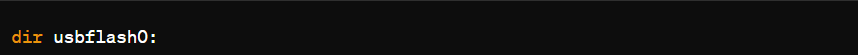Switch firmware upgrade
To copy an IOS image file from a USB flash drive to the flash memory of a Cisco Catalyst 9000 Series switch, you would typically follow these steps:
- Insert the USB Flash Drive:
- Insert the USB flash drive containing the IOS image file into one of the USB ports on the switch.
Identify the USB Device:
- Identify the device name assigned to the USB flash drive by the switch. You can do this by using the
dir usbflash0:command:
- View the Contents:
- In the privilage mode Use the
dircommand to view the contents of the USB flash drive and verify that the IOS image file is present
- Copy the IOS Image File:
- Use the
copycommand to copy the IOS image file from the USB flash drive to the switch's flash memory. Replace<usb-file>with the name of the IOS image file and<switch-flash>with the desired location in the switch's flash memory:
- Verify the Copy:
- After the copy process completes, verify that the IOS image file has been successfully copied to the switch's flash memory:
- Set Boot System:
- In the configuration mode then Use the
boot system flashcommand to specify the newly copied IOS image file as the default boot image for the switch
- Save Configuration:
- Save the configuration changes:
- Reload the Switch:
- Reload the switch to apply the changes and boot using the new IOS image:
- After the switch restarts, it's essential to verify that it's running the updated IOS version. You can do this using the
show versioncommand. Here's how you can verify the IOS version after the switch restarts:
- This command provides detailed information about the switch, including the IOS version currently running. Look for the "System image file" or "IOS Software" section in the output, which indicates the IOS version.
- After running this command, ensure that the displayed IOS version matches the version you intended to upgrade to. If the version matches, it confirms that the switch successfully booted using the updated IOS image.